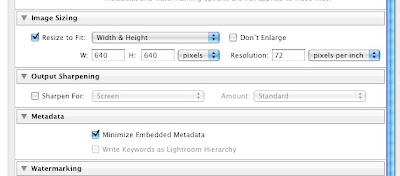Click here for the HOLIDAY SPECIALS from ADORAMA
.
Wednesday, December 15, 2010
Monday, November 29, 2010
CANON Error 99
Error 99 is a common error with Canon D-SLR cameras that reminds me of the "Check Engine" light on your car's dashboard. Its meaning is cryptic and literally could have MULTIPLE causes.
We got hit with it while traveling in Greece. Cameras never fail in the closet you know. Turns out the culprit was a Sigma 35-200mm lens whose electronics had given up the ghost.
The error appears intermittently which is maddening since it make diagnosis difficult. Sometimes it was "cured" for a moment by shutting off the camera and turning it back on. Other times this was a fools errand and didn't work.
I tried the lens on another body and sure enough, it produced the error, so back to Sigma went the lens. It cost around $100 to fix, so be prepared for that. Other web posts had said that the repairs were pro-bono, but that was not my case.
Check out this site for additional causes.
Shot with my Sigma 18-200mm in Santorini Greece. Shot in Fira looking toward Oia. I was literally sick as a dog but had to get the shot. Click here to see more of Greece.
We got hit with it while traveling in Greece. Cameras never fail in the closet you know. Turns out the culprit was a Sigma 35-200mm lens whose electronics had given up the ghost.
The error appears intermittently which is maddening since it make diagnosis difficult. Sometimes it was "cured" for a moment by shutting off the camera and turning it back on. Other times this was a fools errand and didn't work.
I tried the lens on another body and sure enough, it produced the error, so back to Sigma went the lens. It cost around $100 to fix, so be prepared for that. Other web posts had said that the repairs were pro-bono, but that was not my case.
Check out this site for additional causes.
Shot with my Sigma 18-200mm in Santorini Greece. Shot in Fira looking toward Oia. I was literally sick as a dog but had to get the shot. Click here to see more of Greece.
Labels:
camera troubleshooting,
Canon,
DSLR,
error 99,
Sigma Lenses
Monday, November 15, 2010
GAPS IN PHOTOSHOP AND LIGHTROOM - CONVERTING COLOR NEGATIVES
Gaps in features provided by Adobe mean opportunities for other Photo Software Developers. Case in point, converting Color Negatives to Positives. This Blog has posted articles on how to do this previously, but the process is not exactly easy or straightforward. You need to fiddle a lot with getting the white point exactly right.
There is a program called Cyberview X that is bundled with Pacific Image Powerslide Scanners, but you cannot use it on an existing file that you copied from a negative. I spoke to Pacific Image about this and they told me they have no intention of modifying the software to load existing files, it is only designed for scanning in progress using their scanner.
I bought a utility called Vuescan, but it won't do BATCH! Again, it is designed with the SINGLE PURPOSE of using with an ATTACHED SCANNER. It has been upgraded since I got it, but for the purpose of converting an existing file, the process is NOT obvious with the new version. All the elements seem in place, but just try and figure out how to get to it.
Some Lightroom Presets are free on the net but I was not happy with the results.
So here are the requirements:
Using an existing file of a color negative
With all the energies devoted to virus development, here is a clear opportunity to solve an existing problem that the "BIGS" don't want to touch. What say you Vuescan, ACDSee, Alien Skin, OnOne and Nik?
There is a program called Cyberview X that is bundled with Pacific Image Powerslide Scanners, but you cannot use it on an existing file that you copied from a negative. I spoke to Pacific Image about this and they told me they have no intention of modifying the software to load existing files, it is only designed for scanning in progress using their scanner.
I bought a utility called Vuescan, but it won't do BATCH! Again, it is designed with the SINGLE PURPOSE of using with an ATTACHED SCANNER. It has been upgraded since I got it, but for the purpose of converting an existing file, the process is NOT obvious with the new version. All the elements seem in place, but just try and figure out how to get to it.
Some Lightroom Presets are free on the net but I was not happy with the results.
So here are the requirements:
Using an existing file of a color negative
- Have a selection to convert by Film type (Kodak, Fuji, Agfa, etc will have different orange masks)
- Convert to positive either in batch or singly.
- Sell as a Lightroom Preset or Photoshop/Elements Plugin
With all the energies devoted to virus development, here is a clear opportunity to solve an existing problem that the "BIGS" don't want to touch. What say you Vuescan, ACDSee, Alien Skin, OnOne and Nik?
Saturday, November 13, 2010
GAP IN CANON LENS LINEUP - Part II
This is a follow up to a previous post on the same subject. I love Canon Products. I am a part of Canon Professional Services (CPS). They don't favor their APS-C shooters. I think much of the lens line is redundant and the third party manufacturers like SIGMA are taking a similar stance. We need innovation beyond the 18-200mm do-it-all & nothing f/5.6 travel lens.
Here is the case. I shoot a variety of subjects. Some on land, some underwater. Some WIDE and some needing TELEPHOTO and MACRO. On land, I find it easy to carry two cameras to cover a wide range of subjects but the current Canon lineup of lenses isn't wide enough to fill the bill. I was weaned with a Vivitar 20mm lens in my hand on my old screw-mount Pentax Spotmatic. That is about a 90 degree field of view.
90 degree wide allows an extra measure of perspectivie and creativity without fisheye distortion. For APS-C, taking into account the 1.5 magnification factor, that means lenses in the 12- 13 mm range. 1.5 x 13 = 19.5mm which is about 20mm. EVERY MILIMETER COUNTS. However, for APS-C, Canon only has the 10-22 EF-S. ALL THE REST start are woefully inadequate like the closest Canon 15-85 3.5-5.6 IS USM. 15mm = 22.5 in APS-C terms. But it isn't enough.
I want L (Flourite) glass that Canon produces for full frame sensors. I want a 2.8 Lens, not 5.6. The popular 24-70 mm 2.8 L USM is the laughable equivalent of a 36mm in APS-C terms. The widest L Zoom is 16 - 35. 16mm full frame = 24mm for an APS-C or about 70 degrees at the widest. Not good enough. Subjects occur between 35mm and 70mm. THREE milimeters of Focal length cuts off 20 degrees of capability / creativity for APS-C users. Nobody has noticed. If you have, you need get vocal to Canon.
A lens from 13mm - 70mm EF-S 2.8 L would be the perfect solution to accompany a 70 - 200 EF 2.8 L. Subjects occur between 35mm and 70mm. Encourage the rumor. I invite your comments. Part 3 will talk about the huge gap in Canon telephoto lenses.
Shot with my really sharp Tokina 10-18 Fisheye. Stock photo available for sale at ALAMY.
Here is the case. I shoot a variety of subjects. Some on land, some underwater. Some WIDE and some needing TELEPHOTO and MACRO. On land, I find it easy to carry two cameras to cover a wide range of subjects but the current Canon lineup of lenses isn't wide enough to fill the bill. I was weaned with a Vivitar 20mm lens in my hand on my old screw-mount Pentax Spotmatic. That is about a 90 degree field of view.
90 degree wide allows an extra measure of perspectivie and creativity without fisheye distortion. For APS-C, taking into account the 1.5 magnification factor, that means lenses in the 12- 13 mm range. 1.5 x 13 = 19.5mm which is about 20mm. EVERY MILIMETER COUNTS. However, for APS-C, Canon only has the 10-22 EF-S. ALL THE REST start are woefully inadequate like the closest Canon 15-85 3.5-5.6 IS USM. 15mm = 22.5 in APS-C terms. But it isn't enough.
I want L (Flourite) glass that Canon produces for full frame sensors. I want a 2.8 Lens, not 5.6. The popular 24-70 mm 2.8 L USM is the laughable equivalent of a 36mm in APS-C terms. The widest L Zoom is 16 - 35. 16mm full frame = 24mm for an APS-C or about 70 degrees at the widest. Not good enough. Subjects occur between 35mm and 70mm. THREE milimeters of Focal length cuts off 20 degrees of capability / creativity for APS-C users. Nobody has noticed. If you have, you need get vocal to Canon.
A lens from 13mm - 70mm EF-S 2.8 L would be the perfect solution to accompany a 70 - 200 EF 2.8 L. Subjects occur between 35mm and 70mm. Encourage the rumor. I invite your comments. Part 3 will talk about the huge gap in Canon telephoto lenses.
Shot with my really sharp Tokina 10-18 Fisheye. Stock photo available for sale at ALAMY.
Labels:
Canon,
Canon Lenses,
digital camera equipment,
digital photo,
donkey,
Donkey Photo,
feed me,
fisheye,
humor photo,
Sigma Lenses,
teeth,
tokina
Friday, November 12, 2010
ADOBE PHOTOSHOP LIGHTROOM EXPORT PRESETS
Adobe Photoshop Lightroom is a fabulous tool but it must be configured properly to get the speed benefits. Case in point: EXPORT PRESETS. Remember in Lightroom, you create copies of your files by EXPORTING.
EXPORT PRESETS can be very useful if you are dealing with many different requirements. EXPORT PRESETS can be customized to:
- Make batch changes in format to DNG
- Resize your images for the Web or Email,
- Add Watermarks or any combination of the the above.
When you are finished editing your next batch of photos in the Develop Module and you have selected the ones to export, you click EXPORT and you are presented with the EXPORT dialog pane. Presets are at the top left of the pane. Adobe ships Lightroom with several factory made presets. I chose For Email for this example.
A single click will being up selections that have been made.
For some STRANGE REASON, Lightroom ships with ADD TO CATALOG Unchecked as the Default. Why you would want your photos to be invisible to Lightroom is a mystery to me. Be sure in all your presets, you CHECK the Add to This Catalog checkbox as shown below. Lightroom will be VERY FRUSTRATING if this is not Checked and Saved properly.
In the factory preset For Email, you will see that the size is being reduced along with resolution. However, I don't like minimizing the Metadata. It strips out much of the Metadata that I painstakingly added to the the photos.
To modify the preset for our purposes, uncheck the Minimize Embedded Metadata box.
So save these settings as a custom preset, click on ADD at the bottom left.
The Naming Dialog will appear. Enter a unique name for your preset and click CREATE.
Lightroom is capricious in where is puts your preset, so scan the list, it will most likely be in either User Presets or psa.lrplugin. This is most likely a bug in ver 3.2.
You can organize your presets just by dragging them all to User Presets and they will be listed alphabetically.
You can RENAME your presets by RIGHT clicking on the preset. You can DELETE or save updates from the same Right Click dialog.
The following was created using a preset designed to reduce the size and watermark for the web.
The photo above is also available in our NEW T-Shirt Store! Click here to visit our unique collection of Classic and Edgy shirts, many with a sense of humor.
Thursday, November 11, 2010
Thursday, October 28, 2010
INNOVATIVE FILM A THREAT TO DIGITAL?
A slightly older story but worth following as the technology develops.
JA
SOURCE: http://www.eetimes.com/General/DisplayPrintViewContent?contentItemId=4088144
Quantum film threatens to replace CMOS image chips
PORTLAND, Ore. — Just as photographic film was mostly replaced by silicon image chips, now quantum film threats to replace the conventional CMOS image sensors in digital cameras. Made from materials similar to conventional film—a polymer with embedded particles—instead of silver grains like photographic film the embedded particles are quantum dots. Quantum films can image scenes with more pixel resolution, according to their inventors, InVisage Inc., offering four-times better sensitivity for ultra-high resolution sensors that are cheaper to manufacture.
"Many innovations are said to be revolutionary, but are really incremental changes. InVisage's quantum film, on the other hand, really is revolutionary," said Tom Hausken, director of photonics and compound semiconductors at Strategies Unlimited (Mountain View, Calif.) "Quantum dots have been a solution looking for a problem for several years, and InVisage has found a very significant problem they can solve."
According to Morry Marshall, vice president of strategic technologies at Semico Research Corp. (Phoenix), InVisage could have the next generation image sensor. "It gathers more light so you can either make a smaller image sensor for a less expensive cell phone camera, or you make a higher resolution sensor for high-end digital cameras," Marshall said. "It's a huge step forward and the market is also huge, so they will also need to overcome the problems facing any small company when trying to penetrate a large market."
The new semiconducting material was invented by Univeristy of Toronto professor Ted Sargent, who is now chief technology officer at InVisage. Sargent perfected a method of suspending lead-sulfide nanoparticles in a polymer matrix to form a new class of semiconducting polymer that Invisage has spent the last three years integrating into a standard CMOS process. Now it can paint quantum film atop a low-cost wafer that has the electrode array for super-dense high-pixel-count images, but without any of the expensive CMOS photodetectors that make up the bulk of conventional digital camera sensors.
"Our quantum film replaces the silicon used for image capture, but what we have really created here is a new semiconductor material," said Jess Lee, InVisage president and CEO. "Our quantum film even looks like photographic film—an opaque black material that we deposit right on the top layer of our image chip."
Unlike tradition semiconductors, which have a fixed bandgap, the bandgap of Invisage's quantum film can be adjusted by changing the size of the embedded quantum dots. The film can also be painted-on at room temperature, obviating the need for expensive high-temperature fabrication techniques required by conventional sensors.
"We can paint our quantum-dot film onto any surface," said Lee. "Right now we are painting them on silicon wafers for our first product—an ultra low cost image sensor that obsoletes CMOS sensors."
Traditional CMOS sensors require that light filter down past several microns of metallization to reach the photodetectors on a silicon wafer, but InVisage's quantum film is on the top layer for 100 percent exposure to incident light.
"Traditional CMOS sensors require light to travel down through four or five microns of metal before reaching the photodetector, whereas our quantum film captures all the incident light in a layer just 500 nanometers thick," said Michael Hepp, director of marketing at InVisage (Santa Clara, Calif.).
This process that was improved upon by OmniVision (where Lee was formerly the vice president of the mainstream business unit) with back-side illumination (BSI). According to Lee, BSI only converts about 80 percent of incident light because trenches are required between pixels to prevent cross talk in conventional sensors. Quantum film, on the other hand, exposes the entire top layer of the chip to light, allowing 100 percent pixel coverage and without the need for BSI.
"Just by virtue of having our detector on the top surface, we get a 2X increase in sensitivity—the holy grail of the industry," said Lee. "Beyond that we have changed the materials too—our quantum film is twice as efficient at absorbing incident light for another 2X improvement, for a 4X improvement overall."
Physically, what happens is photons hit the quantum dots, but because of their small size quantum confinement converts the energy into an exciton—a bound electron-hole pair. The metal electrode then conducts the electron away thereby sensing the incident light.
"We draw down those electrons and store them on a capacitor in a very standard-looking CMOS pixel—except we don't have to build a photodetector too so we can use much larger and less expensive geometries, since the quantum film has already done all the light capturing steps on the first layer," said Lee.
As a consequence, InVisage claims to be able to create image sensors that are four-times as sensitive (or four times smaller for the same sensitivity) using a low-cost 8-inch, 1.1-micron CMOS line at TSMC, compared to the CMOS image vendors today who have to use an expensive 12-inch, 65 nanometer process to achieve inferior results.
For the future, the company also plans to target other specialized applications, such as pitch-black night vision goggles, cheaper solar cells and even spray-on displays.
"Because we have better quantum efficiency, we can also apply our quantum film technology to more efficiently collect light for solar cells, or for paintable displays on textiles, clothing and other novel uses such as glowing street signs and other night-time illumination needs," said Hepp.
InVisage has had two rounds of funding since its founding in 2006, including about $30 million so far from RockPort Capital, Charles River Ventures, InterWest Partners and OnPoint Technologies.
JA
SOURCE: http://www.eetimes.com/General/DisplayPrintViewContent?contentItemId=4088144
Quantum film threatens to replace CMOS image chips
R Colin Johnson
3/22/2010 12:28 AM EDT
Just as film was displaced by silicon chips, so now quantum film threatens to replace CMOS image chips by responding electrically to light instead of by changing its chemical composition.PORTLAND, Ore. — Just as photographic film was mostly replaced by silicon image chips, now quantum film threats to replace the conventional CMOS image sensors in digital cameras. Made from materials similar to conventional film—a polymer with embedded particles—instead of silver grains like photographic film the embedded particles are quantum dots. Quantum films can image scenes with more pixel resolution, according to their inventors, InVisage Inc., offering four-times better sensitivity for ultra-high resolution sensors that are cheaper to manufacture.
"Many innovations are said to be revolutionary, but are really incremental changes. InVisage's quantum film, on the other hand, really is revolutionary," said Tom Hausken, director of photonics and compound semiconductors at Strategies Unlimited (Mountain View, Calif.) "Quantum dots have been a solution looking for a problem for several years, and InVisage has found a very significant problem they can solve."
According to Morry Marshall, vice president of strategic technologies at Semico Research Corp. (Phoenix), InVisage could have the next generation image sensor. "It gathers more light so you can either make a smaller image sensor for a less expensive cell phone camera, or you make a higher resolution sensor for high-end digital cameras," Marshall said. "It's a huge step forward and the market is also huge, so they will also need to overcome the problems facing any small company when trying to penetrate a large market."
The new semiconducting material was invented by Univeristy of Toronto professor Ted Sargent, who is now chief technology officer at InVisage. Sargent perfected a method of suspending lead-sulfide nanoparticles in a polymer matrix to form a new class of semiconducting polymer that Invisage has spent the last three years integrating into a standard CMOS process. Now it can paint quantum film atop a low-cost wafer that has the electrode array for super-dense high-pixel-count images, but without any of the expensive CMOS photodetectors that make up the bulk of conventional digital camera sensors.
"Our quantum film replaces the silicon used for image capture, but what we have really created here is a new semiconductor material," said Jess Lee, InVisage president and CEO. "Our quantum film even looks like photographic film—an opaque black material that we deposit right on the top layer of our image chip."
Unlike tradition semiconductors, which have a fixed bandgap, the bandgap of Invisage's quantum film can be adjusted by changing the size of the embedded quantum dots. The film can also be painted-on at room temperature, obviating the need for expensive high-temperature fabrication techniques required by conventional sensors.
"We can paint our quantum-dot film onto any surface," said Lee. "Right now we are painting them on silicon wafers for our first product—an ultra low cost image sensor that obsoletes CMOS sensors."
Traditional CMOS sensors require that light filter down past several microns of metallization to reach the photodetectors on a silicon wafer, but InVisage's quantum film is on the top layer for 100 percent exposure to incident light.
"Traditional CMOS sensors require light to travel down through four or five microns of metal before reaching the photodetector, whereas our quantum film captures all the incident light in a layer just 500 nanometers thick," said Michael Hepp, director of marketing at InVisage (Santa Clara, Calif.).
This process that was improved upon by OmniVision (where Lee was formerly the vice president of the mainstream business unit) with back-side illumination (BSI). According to Lee, BSI only converts about 80 percent of incident light because trenches are required between pixels to prevent cross talk in conventional sensors. Quantum film, on the other hand, exposes the entire top layer of the chip to light, allowing 100 percent pixel coverage and without the need for BSI.
"Just by virtue of having our detector on the top surface, we get a 2X increase in sensitivity—the holy grail of the industry," said Lee. "Beyond that we have changed the materials too—our quantum film is twice as efficient at absorbing incident light for another 2X improvement, for a 4X improvement overall."
Physically, what happens is photons hit the quantum dots, but because of their small size quantum confinement converts the energy into an exciton—a bound electron-hole pair. The metal electrode then conducts the electron away thereby sensing the incident light.
"We draw down those electrons and store them on a capacitor in a very standard-looking CMOS pixel—except we don't have to build a photodetector too so we can use much larger and less expensive geometries, since the quantum film has already done all the light capturing steps on the first layer," said Lee.
As a consequence, InVisage claims to be able to create image sensors that are four-times as sensitive (or four times smaller for the same sensitivity) using a low-cost 8-inch, 1.1-micron CMOS line at TSMC, compared to the CMOS image vendors today who have to use an expensive 12-inch, 65 nanometer process to achieve inferior results.
For the future, the company also plans to target other specialized applications, such as pitch-black night vision goggles, cheaper solar cells and even spray-on displays.
"Because we have better quantum efficiency, we can also apply our quantum film technology to more efficiently collect light for solar cells, or for paintable displays on textiles, clothing and other novel uses such as glowing street signs and other night-time illumination needs," said Hepp.
InVisage has had two rounds of funding since its founding in 2006, including about $30 million so far from RockPort Capital, Charles River Ventures, InterWest Partners and OnPoint Technologies.
Tuesday, October 19, 2010
UPDATE PHOTOPLUS EXPO
I just found out that PhotoExpo Plus entry can still be free. The Expo is comin Oct 28-30 at the NYC Javits Center
The deadline for free expo registration has come and gone, but friends and colleagues can still get in to the exhibit hall absolutely free! All you have to do is register online and use VIP Code FRIE1
http://www.photoplus...expo.com/
The deadline for free expo registration has come and gone, but friends and colleagues can still get in to the exhibit hall absolutely free! All you have to do is register online and use VIP Code FRIE1
http://www.photoplus...expo.com/
Wednesday, October 6, 2010
PHOTO PLUS EXPO - NYC
Photo Expo Plus is at the Javits Center in NYC Oct 28th - 30 and the expo is free till Oct 15th. Three days of Seminars are available at extra cost. https://www.xpressreg.net/register/phot100/landing_p.asp?al=1&h
Monday, October 4, 2010
CREATIVITY SEMINAR AT NYUPS
John will be presenting a seminar on CREATIVITY in UNDERWATER PHOTOGRAPHY at the New York Underwater Photographic Society at the Arctica Bar, 28th St & 3rd Ave, NYC at 7pm. More info and a download of the presentation, visit NYUPS.ORG
Wednesday, July 21, 2010
CREATIVITY - Point & Shoot Limitations
This venue doesn't spend a lot of space on equipment because ultimately, the camera make or model really matters little. Whether I have a Nikon, Canon , Olympus, Pentax or SONY is largely immaterial.
What matters much more is the question "is the tool capable of doing what you want?" If I want to shoot birds or nature, this pretty much rules out a Point & Shoot (P&S). Sure you can force a long zoom Electronic Viewfinder (EVF) into play, but it will still suffer from shutter lag / delay. You will be frustrated until you start using the larger and heavier SLR.
Surprisingly, you will also be frustrated with shooting kids and cats! Both are fast moving subjects with fleeting expressions. However, the SLR with its industrial strength image processor & sensor are capable of RESPONDING quickly. An SLR with long lens is the only style of instrument than can deliver the goods in this case of the capturing the geese below reliably. The Windmills are just north of Atlantic City, NJ. The geese are at Forsythe National Park.
See more bird pictures in my Bird Gallery.
However, it you are shooting casually, and perhaps still scenes, you creativity may not be crimped at all. If you are likely to leave the big camera at home a P&S will be your best bet for having something in your pocket. My Canon G9 has produced very nice low light shots in New Zealand. Due to its medium size, I use the G9 in a compact case on my belt. Below, the Sky Tower in Aukland was not going anywhere fast. And it also makes a nice enlargement up to 13 x19.
License this image at Alamy
.
What matters much more is the question "is the tool capable of doing what you want?" If I want to shoot birds or nature, this pretty much rules out a Point & Shoot (P&S). Sure you can force a long zoom Electronic Viewfinder (EVF) into play, but it will still suffer from shutter lag / delay. You will be frustrated until you start using the larger and heavier SLR.
Surprisingly, you will also be frustrated with shooting kids and cats! Both are fast moving subjects with fleeting expressions. However, the SLR with its industrial strength image processor & sensor are capable of RESPONDING quickly. An SLR with long lens is the only style of instrument than can deliver the goods in this case of the capturing the geese below reliably. The Windmills are just north of Atlantic City, NJ. The geese are at Forsythe National Park.
See more bird pictures in my Bird Gallery.
However, it you are shooting casually, and perhaps still scenes, you creativity may not be crimped at all. If you are likely to leave the big camera at home a P&S will be your best bet for having something in your pocket. My Canon G9 has produced very nice low light shots in New Zealand. Due to its medium size, I use the G9 in a compact case on my belt. Below, the Sky Tower in Aukland was not going anywhere fast. And it also makes a nice enlargement up to 13 x19.
License this image at Alamy
.
Thursday, July 15, 2010
Canon S90 - WAITING FOR THE NEW LEICA
Thanks to digital, Photography is no longer a Joy. Seriously. Press the shutter release, take the picture... err, no,,, um...wait a minute..scene gone... PERFECTLY EXPOSED TECHNOLOGICALLY MEANINGLESS LATE SHOT, DEVOID OF MEANING OR INTENT.
OK with the "serious" Prosumer and above D-SLRs, The "time parallax" or shutter delay has finally been fixed. Not in the under $500 P&S category. I had the opportunity to give a Canon S90 a workout yesterday.
On/off button. Can't even Canon be consistent with the simple on/off thing? Geeze! My Canon G9 is in a very different place from the S90. Get out the engineering baseball bat! Talk to each other Canon guys! Don't be creative here with every new model folks! Don't be like the separate Adobe and Lightroom and Photoshop teams not talking to each other!
Here is the list items that needs some standardization:
All else is subject of "improvement and modification." Keep all the rest the same for the sake of restaurant waters and brand users.
The Leica sized cameras have not been fixed in the under $500 category in my opinion. I own and love my Canon G9 for what it can do. However, neither can hold a candle to an old technology Leica 35mm in response time. Either in focus time or shutter release. Slavishness to the "god of Automation" now make compact point and shoots still "toys." Not even close to a professional or enthusiast tool for "casual" use. Capturing the "the Decisive Moment" is not for these cameras.
Interior and dim light party setting. Perfect for this kind of test. Good "stand and get the group shots" on P-Program. Not good for upward shooting in face mode where it couldn't find the lone face. It kept searching - forever.
Like the G9, Canon still haven't fixed the flash choices. You can choose between Flash on AUTO (it decides when it feels like firing) or No flash. You cannot choose YES, I CHOOSE FLASH ON. Canon wants you to believe the S90 Knows better than you do. Many shots were taken with no flash when I knew it needed it. No way to deliberately turn it on using a button. You may need the INSTRUCTION manual to go three menu choices deep to discover this "feature."
So a lukewarm recommendation for the S90.
Where is my new responsive digital Leica for under $500?
OK with the "serious" Prosumer and above D-SLRs, The "time parallax" or shutter delay has finally been fixed. Not in the under $500 P&S category. I had the opportunity to give a Canon S90 a workout yesterday.
On/off button. Can't even Canon be consistent with the simple on/off thing? Geeze! My Canon G9 is in a very different place from the S90. Get out the engineering baseball bat! Talk to each other Canon guys! Don't be creative here with every new model folks! Don't be like the separate Adobe and Lightroom and Photoshop teams not talking to each other!
Here is the list items that needs some standardization:
On / Off - same place (Keeps changing)
Zoom - same place
Take the Picture - Same Place
Chimping playback - same place (keeps changing)
Flash on off same place - (inconsistent behavior - needs three modes all the time( Yes / No / Camera program choice)}
Macro - Same place
All else is subject of "improvement and modification." Keep all the rest the same for the sake of restaurant waters and brand users.
The Leica sized cameras have not been fixed in the under $500 category in my opinion. I own and love my Canon G9 for what it can do. However, neither can hold a candle to an old technology Leica 35mm in response time. Either in focus time or shutter release. Slavishness to the "god of Automation" now make compact point and shoots still "toys." Not even close to a professional or enthusiast tool for "casual" use. Capturing the "the Decisive Moment" is not for these cameras.
Interior and dim light party setting. Perfect for this kind of test. Good "stand and get the group shots" on P-Program. Not good for upward shooting in face mode where it couldn't find the lone face. It kept searching - forever.
Like the G9, Canon still haven't fixed the flash choices. You can choose between Flash on AUTO (it decides when it feels like firing) or No flash. You cannot choose YES, I CHOOSE FLASH ON. Canon wants you to believe the S90 Knows better than you do. Many shots were taken with no flash when I knew it needed it. No way to deliberately turn it on using a button. You may need the INSTRUCTION manual to go three menu choices deep to discover this "feature."
So a lukewarm recommendation for the S90.
Where is my new responsive digital Leica for under $500?
Wednesday, July 14, 2010
ADORAMA SPECIALS FOR JULY 14, 2010
Happy Bastille Day! Click here for the Adorama Specials for this week.
Saturday, July 10, 2010
CANON LENS DEVELOPMENT REQUEST
Back in April, CanonRumors.com posted a poll asking readers to vote for one of eight lenses they listed. I disagreed with the candidates listed at: http://www.canonrumors.com/2010/04/new-lenses-2/#comments.
I followed up with the comment below. What are your thoughts? SIGMA - How do you see the market?
JA
I followed up with the comment below. What are your thoughts? SIGMA - How do you see the market?
JA
John Ares
I think the poll is wrong. I like to shoot with two APS-C bodies. My long lens is the 70-200 2.8 IS L. I have been campaigning for Canon to make a COMPLEMENT that starts at 95degrees. This would be about the equivalent of a 15-70 2.8 L Lens. Does any one agree? The current "L"stable is all designed for full frame.
The spider below was shot at night on Staten Island with my Canon 70-200 2.8 L with a 2X extender at effectively 310mm using flash. Click here to see more of my INSECTS & SPIDERS Gallery.
Monday, June 21, 2010
10 Tips on Photographing Bears
This should really be called "How I shoot Grizzly Bears." Photographing bears in the wild can be hazardous so you need to make yourself familiar with basic bear safety rules and go with competant guides. You really do not want to become another Timothy Treadwell and end up on a bear's menu. I am not encouraging anyone to go and shoot bears any more than shooting sharks. However, it can be one of the most rewarding experiences for any photographer or naturalist at heart.
The following is based on a recent trip to Katmai National Park in Alaska. We went with Bald Mountain Air based in Homer, Alaska and is run by Gary and Jeanne Porter.
800-478-7969 or 907-235-7969. They have been doing this for 17 years as of this writing. Gary was our guide for adventure. Advanced booking is a must.
1. Go with an experienced guide. Despite all the video on cable news of bears bouncing off trampolines, bear encounters can be rewarding or tragic. Educate yourself on your subject. Grizzlies (Brown Bear) behave differently than Black or Polar Bears. I am an expert in NONE of these, but I listen closely to those who ARE expert.
When you listen to them, this becomes a safe experience and not the ego stroke to cross off on the bucket list. We did not feel scared during the experience so adrenaline junkies will be disappointed.
2. Go in a group. Recently we had a group of six, four paying customers and two crew.
3. Listen to your guides and stay close as a group. Our band of six stayed within three feet of each other when travelling and stopped as advised by the guides. When appropriate, he would motion to us to sit down as a group and we sat for maybe 15 minutes or so just observing and photographing the bears.
4. Keep your distance. In Katmai, the rangers suggest at least 50 yards which seems appropriate. Read this link.
5. Keep bears in context. Open Tundra is different from a salmon fishing river, is different from the woods, is different from the suburbs of Anchorage. You don't want to surprise a bear or get near a mother and cubs. Learn about bears.
6. Use a 400mm lens at minimum (600 - 800mm is best) with Optical Stabilization if possible. A lightweight corrosion-proof tripod can be helpful depending on the situation. Tundra is like a marsh (wet). You can use a BIG ZOOM Point and Shoot such as the Canon PowerShot SX20 IS
7. Since you may likely be out all day, bring lots of cards and battery changes. I prefer to use a vest and small backpack. A working shoulder bag is not as streamlined for crossing streams, etc.
8. Follow your guide advice regarding food and TP needs. You may be in complete wilderness.
9 Camera Rain shield and warm layers of wicking (non-cotton) clothes are a must in Bear country where weather can change quickly.
10. In Katmai, plan your trip according to the month and bear activity. In June you will likely end up at Hallo Bay as the bears are shaking off hibernation and eating sedge grass, In July at Brooks falls to catch the bears at the falls trying to grab salmon. This is a highly regulated and timed experience. In August your destination may be Geographic Harbor where the bears grab salmon in a less restricted environment.
11. Shoot captive bears. You will get better portraits at no risk to your or the bear's life. Just disclose.
Click here to see my Bear Gallery.
Click here to see my Alaska Gallery from the trip.
Recommended reading:
Into Brown Bear Country by Will Trover
Death in the Grizzly Maze - The Timothy Treadwell Story by Mike Lapinsky
The following is based on a recent trip to Katmai National Park in Alaska. We went with Bald Mountain Air based in Homer, Alaska and is run by Gary and Jeanne Porter.
800-478-7969 or 907-235-7969. They have been doing this for 17 years as of this writing. Gary was our guide for adventure. Advanced booking is a must.
1. Go with an experienced guide. Despite all the video on cable news of bears bouncing off trampolines, bear encounters can be rewarding or tragic. Educate yourself on your subject. Grizzlies (Brown Bear) behave differently than Black or Polar Bears. I am an expert in NONE of these, but I listen closely to those who ARE expert.
When you listen to them, this becomes a safe experience and not the ego stroke to cross off on the bucket list. We did not feel scared during the experience so adrenaline junkies will be disappointed.
2. Go in a group. Recently we had a group of six, four paying customers and two crew.
3. Listen to your guides and stay close as a group. Our band of six stayed within three feet of each other when travelling and stopped as advised by the guides. When appropriate, he would motion to us to sit down as a group and we sat for maybe 15 minutes or so just observing and photographing the bears.
4. Keep your distance. In Katmai, the rangers suggest at least 50 yards which seems appropriate. Read this link.
5. Keep bears in context. Open Tundra is different from a salmon fishing river, is different from the woods, is different from the suburbs of Anchorage. You don't want to surprise a bear or get near a mother and cubs. Learn about bears.
6. Use a 400mm lens at minimum (600 - 800mm is best) with Optical Stabilization if possible. A lightweight corrosion-proof tripod can be helpful depending on the situation. Tundra is like a marsh (wet). You can use a BIG ZOOM Point and Shoot such as the Canon PowerShot SX20 IS
7. Since you may likely be out all day, bring lots of cards and battery changes. I prefer to use a vest and small backpack. A working shoulder bag is not as streamlined for crossing streams, etc.
8. Follow your guide advice regarding food and TP needs. You may be in complete wilderness.
9 Camera Rain shield and warm layers of wicking (non-cotton) clothes are a must in Bear country where weather can change quickly.
10. In Katmai, plan your trip according to the month and bear activity. In June you will likely end up at Hallo Bay as the bears are shaking off hibernation and eating sedge grass, In July at Brooks falls to catch the bears at the falls trying to grab salmon. This is a highly regulated and timed experience. In August your destination may be Geographic Harbor where the bears grab salmon in a less restricted environment.
11. Shoot captive bears. You will get better portraits at no risk to your or the bear's life. Just disclose.
Click here to see my Bear Gallery.
Click here to see my Alaska Gallery from the trip.
Recommended reading:
Into Brown Bear Country by Will Trover
Death in the Grizzly Maze - The Timothy Treadwell Story by Mike Lapinsky
Monday, May 24, 2010
SCUBA NEWS BRIEF - NEKTON CRUISES END
The Nekton Liveabords have been a staple of the SCUBA and Underwater Photography world for many years. They have ceased operations as of May 17th. The Aggressor fleet is picking up their reservations. Sorry to see them go. Click below for more
http://www.facebook.com/notes/aggressor-fleet/aggressor-dancer-fleet-honor-nekton-reservations/393524017269
http://www.nektoncruises.com/
http://www.facebook.com/notes/aggressor-fleet/aggressor-dancer-fleet-honor-nekton-reservations/393524017269
http://www.nektoncruises.com/
Saturday, May 22, 2010
UNDERWATER PHOTOGRAPHY - Photographer's Mask
If you are an underwater photographer, being able to view and compose a photo using a D-SLR in a housing is much more challenging than on land. Nikonos photographers using an accessory viewfinder and those using a digital Point & Shoot camera screen do not have problems viewing with most diving masks.
The way to make viewing and composing easier with D-SLRs is to use a PHOTOGRAPHER'S MASK. By definition, a Photographer's Mask is a mask with:
Low Volume allows for a design that gets the glass of the mask close to the eyes. This gets your eye a more normal distance to the camera viewfinder inside the housing and allows you to see more of the entire image in the viewfinder. Using a standard Diving mask, there is a high likelihood there will be severe vignetting, cutting off the edges of view. Your photos will most likely be poorly composed and require a lot of cropping. The mask on the left is considerably closer to the eyes than the one on the right, and provides room for a prominent proboscus.
Composing the Sea Lion dance here required a good clear view and fast reflexes.
Click here to see some more examples of my underwater favorites.
I currently use a Cressi Matrix mask.
mask.
Other Black Skirt examples are: the Cressi Superocchio, ScubaPro Framless, Essence Liquidskin Mask, Atomic SubFrame, Mares X-Vision or the Oceanic Shadow.

.
The way to make viewing and composing easier with D-SLRs is to use a PHOTOGRAPHER'S MASK. By definition, a Photographer's Mask is a mask with:
- BLACK or Dark SKIRT,
- Low Volume and
- Very close to the eyes.
Low Volume allows for a design that gets the glass of the mask close to the eyes. This gets your eye a more normal distance to the camera viewfinder inside the housing and allows you to see more of the entire image in the viewfinder. Using a standard Diving mask, there is a high likelihood there will be severe vignetting, cutting off the edges of view. Your photos will most likely be poorly composed and require a lot of cropping. The mask on the left is considerably closer to the eyes than the one on the right, and provides room for a prominent proboscus.
Composing the Sea Lion dance here required a good clear view and fast reflexes.
Click here to see some more examples of my underwater favorites.
I currently use a Cressi Matrix
Other Black Skirt examples are: the Cressi Superocchio, ScubaPro Framless, Essence Liquidskin Mask, Atomic SubFrame, Mares X-Vision or the Oceanic Shadow.
.
Wednesday, May 19, 2010
DECLARING WAR PART 2: ASPECT RATIOS
Resuming the discussion from yesterday, clearly the camera manufacturers, the printer manufacturers and the ancillary frame manufacturers and art world never break bread at the same table. In the sophisticated age of 2010, looking at the absolute chaos and mishmash of formats and Aspect Ratios, the physical photo landscape looks like:
MY vote is that 4 x 6, 6 x 9 and 8 x 12 OUGHT to be the 21st century standards of 1.5 to 1 ratio. There is a 2 inch increase as you go up the scale of the proportions: 4, 6, 8. These represent 80% of the worlds cameras see below from Wikipedia. The sizes of 5 x 7 and 8 x 10 need to go away forever.
Wikipedia entry:
As of 2008, DSLR sales are dominated by Canon's and Nikon's offerings. For 2007, Canon edged out Nikon with 41% of worldwide sales to the latter's 40%, followed by Sony and Olympus each with approximately 6% market share.[27] In the Japanese domestic market, Nikon captured 43.3% to Canon's 39.9%, with Pentax a distant third at 6.3%.[28]
D-SLR CAMERA SENSORS
Full Frame 35mm & APS-C = 1.5 x 1 = 4 x 6 print = 8 x 12 print = 6 x 9 print Most Canon & Nikon D-SLRs
APS-H = 1.81 x 1 (a few high-end, very high speed Canon models)
4/3 rds = 1.33 x 1 Olympus / Pentax
PHOTOS / FRAMES
4 x 6 Print 3:2 = 1.5 x 1 (See above)
5 x 7 Print = 1.4 x 1
6 x 9 Print - 1.5 x1
8 x 10 Print = 1.25 X 1
8.5 x 11 Print = 1.29 x 1
8 x 12 Print = 1.5 x 1
VIDEO
4/3 rds = 1.33 x 1 = Standard TV
16 x 9 = HDTV
MEDIUM FORMAT
1:1 = Square
Speaking of format, I highly recommend the book: Photographic Composition by Grill & Scanlon.
by Grill & Scanlon.


For an offbeat look at format, Panoramic breaks all the rules. Click here for an example.
.
- Software printing preset sizes (Photoshop, Lightroom, et al.)
- Printer Paper sizes
- Frame sizes,
- Chip sensor sizes
- Backing material sizes and
- Mounting Adhesive sizes
MY vote is that 4 x 6, 6 x 9 and 8 x 12 OUGHT to be the 21st century standards of 1.5 to 1 ratio. There is a 2 inch increase as you go up the scale of the proportions: 4, 6, 8. These represent 80% of the worlds cameras see below from Wikipedia. The sizes of 5 x 7 and 8 x 10 need to go away forever.
Wikipedia entry:
As of 2008, DSLR sales are dominated by Canon's and Nikon's offerings. For 2007, Canon edged out Nikon with 41% of worldwide sales to the latter's 40%, followed by Sony and Olympus each with approximately 6% market share.[27] In the Japanese domestic market, Nikon captured 43.3% to Canon's 39.9%, with Pentax a distant third at 6.3%.[28]
COMMON ASPECT RATIOS
D-SLR CAMERA SENSORS
Full Frame 35mm & APS-C = 1.5 x 1 = 4 x 6 print = 8 x 12 print = 6 x 9 print Most Canon & Nikon D-SLRs
APS-H = 1.81 x 1 (a few high-end, very high speed Canon models)
4/3 rds = 1.33 x 1 Olympus / Pentax
PHOTOS / FRAMES
4 x 6 Print 3:2 = 1.5 x 1 (See above)
5 x 7 Print = 1.4 x 1
6 x 9 Print - 1.5 x1
8 x 10 Print = 1.25 X 1
8.5 x 11 Print = 1.29 x 1
8 x 12 Print = 1.5 x 1
VIDEO
4/3 rds = 1.33 x 1 = Standard TV
16 x 9 = HDTV
MEDIUM FORMAT
1:1 = Square
Speaking of format, I highly recommend the book: Photographic Composition

For an offbeat look at format, Panoramic breaks all the rules. Click here for an example.
.
Monday, May 17, 2010
DECLARING WAR - Frame & Paper Manufacturers
I have declared WAR on the printer Paper manufacturers and ALL the Frame People.
The war is about The Business world being 8.5 x 11 and the same for digital photo printing. The traditional film photo world was 8 x 10. Film is gone, but the Frame People AINT CHANGING! Maybe the digital people don't frame anything and the endangered species (remaining film people) still go to Costco and have an 8x10 made.
There has been no transition to keep up with plethora of formats since the digital revolution. Now add on Mounting Board sizes, mounting tissue and being able to frame in 2010 is a complete mess.
Go into Adorama or B&H in NYC and you see rows and rows of 8.5 x 11 paper. Go into an art Store like Pearl or Michaels and you can barely see any 8.5 x 11 frames except for the cheap certificate frames. Now that we have the extra size of the 8.5 x 11 the helpful employees that can't sell me the frame size I need, cheerfully suggest that I "cut the picture to fit." That is not the right solution!
Going on-line to Print? Costco offers 8 x 10 or 8 x 12!
Ever shoot medium format in the film days? I loved the square format a Hasselblad could produce. Don't get me started on being able to find frames. It is all custom, naturally. Still, here is a nice square composition from Sulawesi Indonesia. It is a nudibranch, Nembrotha cristata. To see more from the Sulawesi trip, click here.
I invite your comments.
.
The war is about The Business world being 8.5 x 11 and the same for digital photo printing. The traditional film photo world was 8 x 10. Film is gone, but the Frame People AINT CHANGING! Maybe the digital people don't frame anything and the endangered species (remaining film people) still go to Costco and have an 8x10 made.
There has been no transition to keep up with plethora of formats since the digital revolution. Now add on Mounting Board sizes, mounting tissue and being able to frame in 2010 is a complete mess.
Go into Adorama or B&H in NYC and you see rows and rows of 8.5 x 11 paper. Go into an art Store like Pearl or Michaels and you can barely see any 8.5 x 11 frames except for the cheap certificate frames. Now that we have the extra size of the 8.5 x 11 the helpful employees that can't sell me the frame size I need, cheerfully suggest that I "cut the picture to fit." That is not the right solution!
Going on-line to Print? Costco offers 8 x 10 or 8 x 12!
Ever shoot medium format in the film days? I loved the square format a Hasselblad could produce. Don't get me started on being able to find frames. It is all custom, naturally. Still, here is a nice square composition from Sulawesi Indonesia. It is a nudibranch, Nembrotha cristata. To see more from the Sulawesi trip, click here.
I invite your comments.
.
Thursday, May 13, 2010
ADOBE PHOTOSHOP CS5 ANNOUNCED
Adobe says they are now shipping Adobe Photoshop CS5 but Amazon says they shipping May 25th. I am not sure when Adobe is actually putting the boxes in the mail.
This is major upgrade with the easy to use and controversial CONTENT AWARE FILL feature. This is a powerful new feature that makes editing faster and smarter. The downside is that it has lots of implications for retouching such as EASILY removing your watermark from photos you want to protect.
At the recent NAPP seminar at Javitz Convention center, they told us that Noise reduction in Camera Raw is improved and hopefully we will not have to rely on plug-ins like Noise Ninja. This improvement will also affect the performance of Lightroom as it uses Camera Raw as its processing engine too.
There is improved full HDR functionality, so Photomatix may no longer be necessary For the HDR crowd. Adobe giveth, Adobe taketh away. And, so cool, there is now a mini-Bridge built into Photoshop.
In addition to new features, Adobe put their development team to attack over three dozen "annoyances" or fixes.
Click here for the Abobe site for CS5 Adobe upgrade is $199, full version $699
Note there is a Student and Teacher edition for $199 at Amazon if you meet their criteria. This has ALL the features of the regular version.
Windows Student & Teacher Version
Student & Teacher Version
Mac Student & Teacher Version
Student & Teacher Version
Ugrades from Amazon are $191. You can upgrade from the following versions:
Windows Upgrade
Mac Upgrade
Full Version from Amazon is $661.
Windows Full Version
Full Version
Mac Full Version
Full Version
Check out my fine art gallery which was made possible by Photoshop.
.
This is major upgrade with the easy to use and controversial CONTENT AWARE FILL feature. This is a powerful new feature that makes editing faster and smarter. The downside is that it has lots of implications for retouching such as EASILY removing your watermark from photos you want to protect.
At the recent NAPP seminar at Javitz Convention center, they told us that Noise reduction in Camera Raw is improved and hopefully we will not have to rely on plug-ins like Noise Ninja. This improvement will also affect the performance of Lightroom as it uses Camera Raw as its processing engine too.
There is improved full HDR functionality, so Photomatix may no longer be necessary For the HDR crowd. Adobe giveth, Adobe taketh away. And, so cool, there is now a mini-Bridge built into Photoshop.
In addition to new features, Adobe put their development team to attack over three dozen "annoyances" or fixes.
Click here for the Abobe site for CS5 Adobe upgrade is $199, full version $699
Note there is a Student and Teacher edition for $199 at Amazon if you meet their criteria. This has ALL the features of the regular version.
Windows
Mac
Ugrades from Amazon are $191. You can upgrade from the following versions:
- Photoshop CS2, CS3, & CS4
- Photoshop CS3 & CS4 Extended
Windows Upgrade
Mac Upgrade
Full Version from Amazon is $661.
Windows
Mac
Check out my fine art gallery which was made possible by Photoshop.
.
Labels:
Adobe,
content aware fill,
CS5,
digital photography,
fine art photography,
NAPP,
Photoshop
Saturday, May 8, 2010
MANATEE PRESENTATION UPDATE - Venue Change May 12
Quick update - we have a venue change for this Wednesday:
I will be presenting a multimedia program and slide show of the Manatees of Crystal River, Florida on Wednesday May 12 to the NYC Sea Gypsies club in Manhattan. All are welcome.
I will be presenting a multimedia program and slide show of the Manatees of Crystal River, Florida on Wednesday May 12 to the NYC Sea Gypsies club in Manhattan. All are welcome.
Old Castle Pub & Restaurant
160 West 54th Street (around the corner from MOMA)
New York, NY 10019-5301
(212) 471-4860
Friday, May 7, 2010
CHALLENGE: NEW METADATA DEFINITION FOR PHOTOGRAPHY
Metadata in Digital Photography can be a subject attacking the brain 180 degress from the creative instincts of most photographers. BORING. But is is a critical topic to understand because of Intellectual Property rights, Copyright issues and use on the Internet in particular. It is also important for your sanity in being able to find find images in the archive on your hard drive.
Most searches bring up a drab computer definition stating that metadata is "Data about data." This doesn't do anything for me regarding photography. So I came up with one.
What is Photographic Metadata?
“Useful information written into your photo file that will identify who owns it, what camera took it along with exposure information and keywords describing the photo making it SEARCHABLE. Some is written by the camera and some is input by the photographer after downloading to a computer."
I invite your comments.
Now Metadata can include GPS tags that would locate where this picture of the Manthiri Liveaboard Dive Boat was taken in the Maldive Islands. See more of my Nautical gallery.
The excellent book, The DAM Book, Second Edition, by Peter Krough has a good relevant definition on page 64 but it is too long.
has a good relevant definition on page 64 but it is too long.


Most searches bring up a drab computer definition stating that metadata is "Data about data." This doesn't do anything for me regarding photography. So I came up with one.
What is Photographic Metadata?
“Useful information written into your photo file that will identify who owns it, what camera took it along with exposure information and keywords describing the photo making it SEARCHABLE. Some is written by the camera and some is input by the photographer after downloading to a computer."
I invite your comments.
Now Metadata can include GPS tags that would locate where this picture of the Manthiri Liveaboard Dive Boat was taken in the Maldive Islands. See more of my Nautical gallery.
The excellent book, The DAM Book, Second Edition, by Peter Krough

Labels:
DAM BOOK,
digital photography,
Maldives,
Manthiri,
metadata,
photographic metadata,
workflow
Monday, May 3, 2010
IKELITE - DSLR HOUSING UPGRADE & STRATEGY
Ikelite recently upgraded it venerable D-SLR Underwater Housing. The main improvement is the addition of two additional port locks bringing the total to four. I have been using Ikelite camera housings since 1980 with no major issues or floods and I used to sell them as well. Older housings can be upgraded for a couple of hundred dollars and to my mind, it is almost like getting a brand new housing for the price of a tuneup. Details can be viewed here.
Some folks have been critical of Ikelite because of port lock failures but I never had an issue. I was and still are RELIGIOUS about watching the port lock indicators snap to attention to be sure they are locked. I used the two lock system for years without incident.

The other improvement to the housing is the addition of a 1/4 Screw socket at the top of the housing. This is ideal for mounting a Focusing light, small video camera in its housing, etc.
In practice, the housing is still an excellent performer as it always has been. Of the "serious" housings for shooting underwater, Ikelite is perhaps the most versatile choice depending on your camera model. Some Olympus D-SLR housings might be be less expensive, but will not work with non-Olympus systems. However, Ikelite is not as expensive as the metal housings. That can leave you with extra money to buy a BACK UP BODY as insurance against the unthinkable. We always travel with back up bodies for each housing.
You can purchase Ikelite housings here.
Here is a hilarious new photo from the Crystal River, Florida trip using the new Ikelite housing. The Manatee is fine, just sleeping upside down. I could almost hear the snoring. Click here to see a larger version in the Lighter Side Gallery.
Some folks have been critical of Ikelite because of port lock failures but I never had an issue. I was and still are RELIGIOUS about watching the port lock indicators snap to attention to be sure they are locked. I used the two lock system for years without incident.

The other improvement to the housing is the addition of a 1/4 Screw socket at the top of the housing. This is ideal for mounting a Focusing light, small video camera in its housing, etc.
In practice, the housing is still an excellent performer as it always has been. Of the "serious" housings for shooting underwater, Ikelite is perhaps the most versatile choice depending on your camera model. Some Olympus D-SLR housings might be be less expensive, but will not work with non-Olympus systems. However, Ikelite is not as expensive as the metal housings. That can leave you with extra money to buy a BACK UP BODY as insurance against the unthinkable. We always travel with back up bodies for each housing.
You can purchase Ikelite housings here.
Here is a hilarious new photo from the Crystal River, Florida trip using the new Ikelite housing. The Manatee is fine, just sleeping upside down. I could almost hear the snoring. Click here to see a larger version in the Lighter Side Gallery.
Friday, April 30, 2010
CANON 60D
Go check out Canon Rumors on the upcoming 60D. A real teaser. The Canon 50D has seen some recent price drops.
Labels:
Canon,
canon 50d,
canon 60D,
canon slrs,
digital photography,
rumors
Wednesday, April 28, 2010
CREATIVITY - A Kick in the Seat of the Pants
Like its predecessor, this not directly a book about photography. No megapixels were hurt in its creation. But is is a valuable tool for idea generation that can translate into better photographs.
A Kick in the Seat of the Pants is the second book by Roger von Oech, author of
"A Whack on the Side of the Head. " The concept of WHACK was "...we're all born with the ability to think about things in original ways, but as we grow up, we develop attitudes that undermine this creativity." von Oech then goes through steps and exercises to expand your thinking.
" The concept of WHACK was "...we're all born with the ability to think about things in original ways, but as we grow up, we develop attitudes that undermine this creativity." von Oech then goes through steps and exercises to expand your thinking.
It this second book, he explores the fact that there are different ways of thinking. This ground has been covered in different ways by people like
Ned Hermann, Carl Jung and Myers-Briggs.
http://en.wikipedia.org/wiki/Myers-Briggs_Type_Indicator
von Oech treats the four modes of thought as the Explorer, the Artist, the Judge and the Warrior. We have aspects of all the above characteristics in our personalties, but he explores how each contributes to the creative process. Photographers that are "socially conscious" will approach their craft very differently than say a "Fine Art Printer." Their brains are wired differently.
One actionable tip: Put a waterproof slate in the shower with a grease pencil. Many people get their best ideas in the shower. I use a SCUBA Diving slate.
This was a GREAT idea from the book that I use every day. Most of the ideas I get are of course Photo related.
Click here to see my photos that were inspired by Sarah Palin and the Tea Parties. I wrote the ideas on the slate so I wouldn't forget.
You can purchase the book here.
Click here to see the first article on A Whack on the Side of the Head.
.
A Kick in the Seat of the Pants is the second book by Roger von Oech, author of
"A Whack on the Side of the Head.
It this second book, he explores the fact that there are different ways of thinking. This ground has been covered in different ways by people like
Ned Hermann, Carl Jung and Myers-Briggs.
http://en.wikipedia.org/wiki/Myers-Briggs_Type_Indicator
von Oech treats the four modes of thought as the Explorer, the Artist, the Judge and the Warrior. We have aspects of all the above characteristics in our personalties, but he explores how each contributes to the creative process. Photographers that are "socially conscious" will approach their craft very differently than say a "Fine Art Printer." Their brains are wired differently.
One actionable tip: Put a waterproof slate in the shower with a grease pencil. Many people get their best ideas in the shower. I use a SCUBA Diving slate.
This was a GREAT idea from the book that I use every day. Most of the ideas I get are of course Photo related.
Click here to see my photos that were inspired by Sarah Palin and the Tea Parties. I wrote the ideas on the slate so I wouldn't forget.
You can purchase the book here.
Click here to see the first article on A Whack on the Side of the Head.
.
Thursday, April 22, 2010
VACATION OR EXPEDITION?
Photographers, if they do it correctly, don't go on vacation. They go on expedition. While not part of the official dictionary definition, we must plan ahead for having adequate equipment, batteries, cards, chargers, laptops and backup drives. Now think about packing the basic cameras, strobes and lenses. Add to this, the additional equipment if you are an underwater photographer.
If you are a pro, vacation was never in the picture. You need to think shot list, additional opportunities for marketing images, review what has been done before, plus think openly about new approaches, destination client and publisher expectations.
Then to deal with the gauntlet of our wonderful friends, the airlines. What fun the post 9/11 world has become. Don't you wish you could go back to being a tourist carrying a point and shoot so gleefully and unrealistically described in the Airline ticket folders? Devotees and Pros do not exist in their eyes. Even the TSA is frequently taken aback by what we carry.
So packing is a challenge. Taking stock of inventory and distributing weight is the order of the day. A small camping scale with a max capacity of 50 lbs is a great help to travel with you for rebalancing when needed.
If you are an Underwater Photographer, I have two lists posted on Dive PhotoGuide: Click here for the DSLR list.
******************************************************
If you are a pro, vacation was never in the picture. You need to think shot list, additional opportunities for marketing images, review what has been done before, plus think openly about new approaches, destination client and publisher expectations.
Then to deal with the gauntlet of our wonderful friends, the airlines. What fun the post 9/11 world has become. Don't you wish you could go back to being a tourist carrying a point and shoot so gleefully and unrealistically described in the Airline ticket folders? Devotees and Pros do not exist in their eyes. Even the TSA is frequently taken aback by what we carry.
So packing is a challenge. Taking stock of inventory and distributing weight is the order of the day. A small camping scale with a max capacity of 50 lbs is a great help to travel with you for rebalancing when needed.
Backup equipment is recommended for everything. You first learn something doesn’t work when you are USING it. It depends on your budget, insistence on perfection, and personal neuroses for how you handle this. Respectfully, you may be going to places where electricity is novel or different voltages. Digital photography is electric intensive.
Digital backup capacity
Important consideration for not running short. Think about how much you will shoot, and plan cards, hard drive capacity to last the trip. It is not hard now to shoot 8 – 16 GB per day even with Point and Shoots and movie files. Do the math and plan accordingly. Plan on bringing back files on two devices or two media for safety. Example is a Laptop Hard Drive and an external Hard Drive. Relying on just one is risky. PACK THESE SEPERATELY in case one bag is lost!
SLEEP NOTE: If you are diligent, the External Hard Drive will easily allow you to do backups each day due to the speed of the drive, especially if you use firewire. If you are doing DVD, the discipline required at bedtime may cause you to skip the backups. Buy more Cards as an alternative to the chore.
Ancillary items that complement the checklist:
o Equipment Serial Number list for Customs and Insurance. One for passport wallet, one in each major piece of luggage.
o Camping Scale to balance out luggage - 50 pound capacity min.
Personalize the checklist
It is only of value if you ADD / DELETE / MODIFY items as they apply or don’t.
COMPREHENSIVE LIST (For Customization)
CAMERAS
o MAIN SLR BODY
o Backup SLR BODY
o Point and shoot Camera
o SLR batteries (3 minimum)
o Point & Shoot Batteries
o SLR battery chargers
o Point & Shoot Charger
o Carry on bag
o Camera Manual
LENSES
o Wide Angles
o Fisheye
o Macro 1 (50 – 60?)
o Macro 2 (100mm)
o Normal fast (50 1.4)
o General Purpose Zoom(s) for land (eg. 18 – 200)
o Wildlife Zoom(s) for Land (eg. 100 – 500 )
STROBE(S)
o Strobe (s)
o Strobe Batteries and spares
o Sync Cord(s)?
o Strobe charger(s)
o Strobe Manual
TOOL KIT
o Lens paper
o Screwdriver with multiple tips
o Duct tape, maybe three feet rolled up as a neat roll (just standard procedure- improvisation)
o Electrical ties (just standard procedure - improvisation)
o Multi-tool like a Leatherman or small vice grip
o Sensor Blower bulb / kit
LAPTOP & BACKUP/ DVD GENERATING SUPPORT
OPTION A: LAPTOP & External Hard Drive - Best option
o Laptop
o Card Reader & CABLE
o USB / Firewire Cable for Hard Drive
o External Hard Drive
o Laptop charger
o International Voltage Transformer (If needed)
o International Plug adapters (If needed)
o Power Strip / Surge protector
o Three prong grounding adapter.
o Combo Camera & Laptop bag (carry on in camera bag like Lowepro Laptop & Camera backpack)
OPTION B – Laptop & DVDS
o Laptop
o Card Reader
o USB Cable
o Laptop charger
o International Voltage Transformer (If needed)
o International Plug adapters (If needed)
o Blank Disks
o Container for burned discs or disc pages
o Power Strip / Surge protector
o Three prong grounding adapter.
Subscribe to:
Comments (Atom)